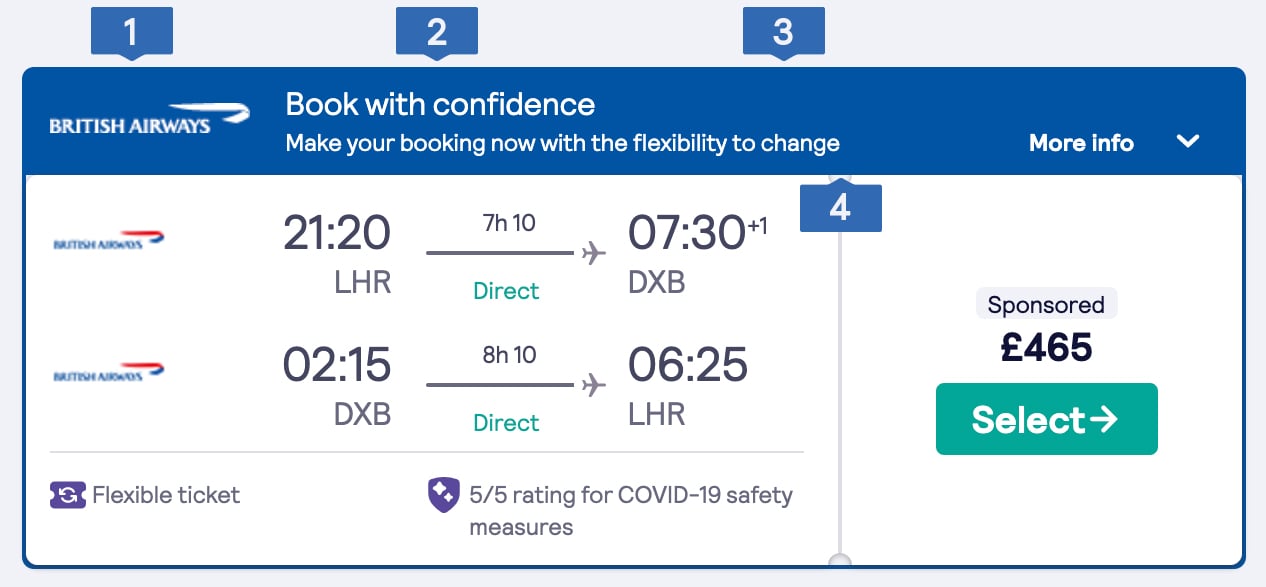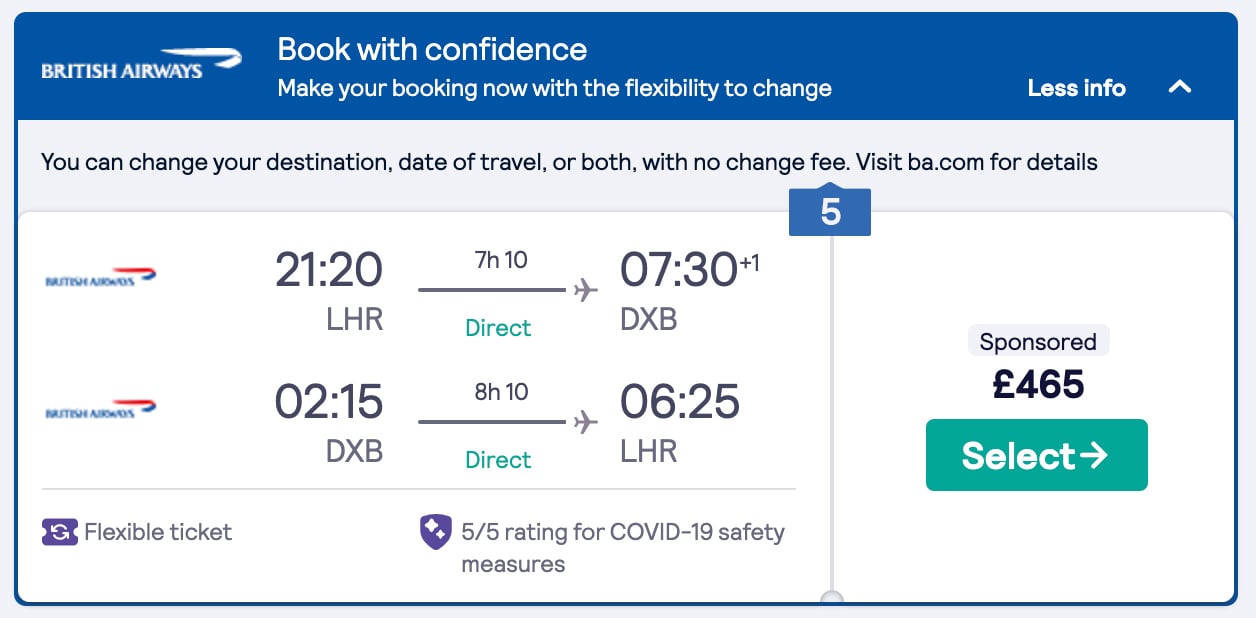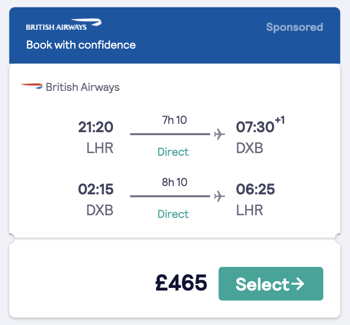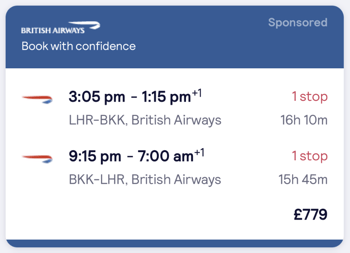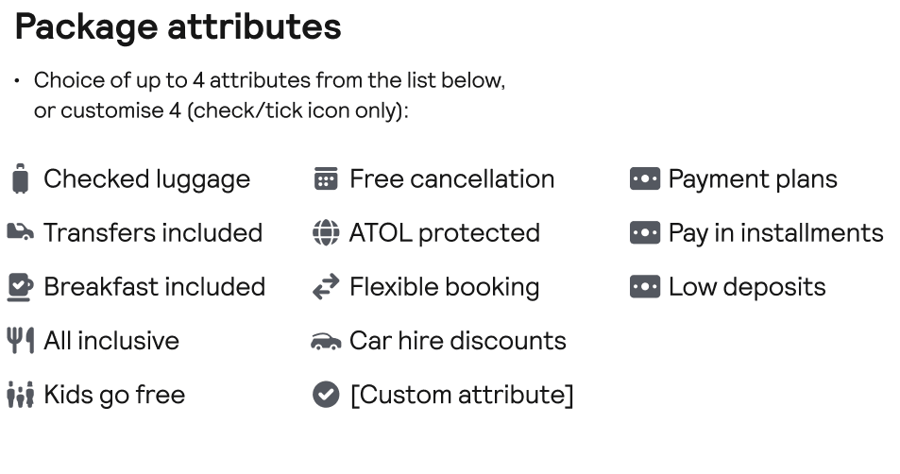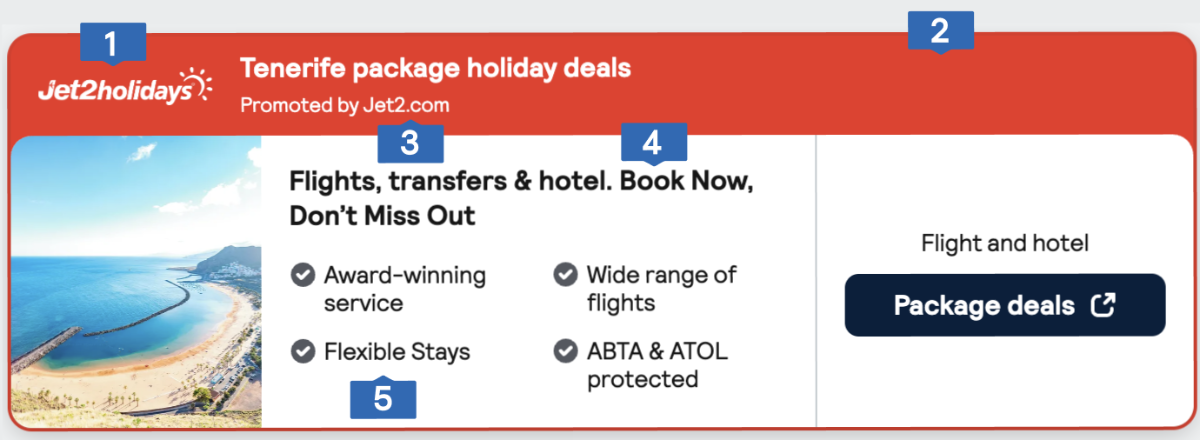Skyscanner Advertising Specifications
Welcome to our advertising hub. Here you'll find all the information you need to start advertising with Skyscanner.
Skyscanner Display Ad Formats
Skyscanner Native Inline Formats
Skyscanner Sponsored Formats
Accepted tracking vendors for Google and Skyscanner Ads Manager
The following table is a comprehensive list of all currently certified technologies designated for ad serving, creative tracking, and similar services pertaining to Skyscanner's proprietary Ad products.
* Skyscanner Ads Manager does not support the utilization of any JavaScript tags, and the platform lacks the capability to deploy such tags.
Click tracking
We only accept static click trackers from our list of certified vendors below. The URL must NOT be called via the 3rd party adserver. Skyscanner Ads team need the ability to alter the URL in cases where we're deep-linking users through our native formats.
Impression tracking
Impression pixels must be supplied via URL form, in order to work with our native solutions.
Skyscanner App tracking
We do not support any form of third party click or impression tracking on our app platform. We do allow the use of utm parameters to measure performance.
|
Approved Third Party Providers for Skyscanner & Google Ads Manager |
||||
|---|---|---|---|---|
|
Third Party Providers |
Channel |
Additional Policies |
||
|
Desktop |
Mobile Web |
Mobile App |
||
|
AdForm |
X |
X |
Approved for ads being served in Europe and North America. |
|
|
DoubleClick |
X |
X |
Approved for ads being served in Europe and North America. |
|
|
Flashtalking |
X |
X |
Approved for ads being served in Europe and North America. |
|
|
Integral Ad Science |
X |
X |
Approved for ads being served in Europe and North America. |
|
|
Amazon Ad server (Sizmek) |
X |
X |
Approved for ads being served in Europe and North America. |
|
|
DoubleVerify |
X |
X |
Approved for ads being served in Europe and North America. |
|
|
MOAT |
X |
X |
Approved for ads being served in Europe and North America. |
|
|
Adara |
X |
X |
Approved for ads being served in Europe and North America. |
|
|
Google Analytics UTM source codes* |
X |
X |
X |
|
* Skyscanner Ads Manager does not accept any form of javascript tag, nor does the platform have the ability to serve such a tag.
IAB Transparency and Consent Framework (TCF v2.2)
Skyscanner is a recognised member of the IAB Transparency and Consent Framework. Within this framework, we are obligated to collaborate with approved technology partners that facilitate the delivery, personalisation, or measurement of advertising and content (third-party vendors).
Please expand the section below to view the full list of approved vendors.
|
Approved Vendor List |
||||||
|---|---|---|---|---|---|---|
| Exponential Interactive, Inc d/b/a VDX.tv | Active Agent (Virtual Minds GmbH) | Crimtan Holdings Limited | Basis Global Technologies, Inc. | Adobe Advertising Cloud | AudienceProject A/S | Dentsu Italia SpA |
| Captify Technologies Limited | Taboola Europe Limited | Criteo SA | Seedtag Advertising S.L | Bannerflow AB | Demandbase, Inc. | impact.com |
| Roq.ad GmbH | Adex (Virtual Minds GmbH) | Adloox SA | SMADEX, S.L.U. | TabMo SAS | Effiliation / Effinity | Cint AB |
| AdMaxim Limited | Adform A/S | Lotame Solutions, Inc | Bombora Inc. | mainADV Srl | Seenthis AB | Google Advertising Products |
| Index Exchange Inc. | Magnite, Inc. | LiveRamp | EASYmedia GmbH | Wizaly | Commanders Act | GfK GmbH |
| Quantcast | RATEGAIN ADARA INC | GroupM UK Limited | Remerge GmbH | Weborama | travel audience GmbH | RevJet |
| BeeswaxIO Corporation | Sift Media, Inc | LoopMe Limited | advanced store GmbH | Jivox Corporation | Adludio Ltd. | Protected Media LTD |
| Sovrn, Inc. | Rakuten Marketing LLC | Dynata LLC | AdTheorent, Inc | zeotap GmbH | Innovid LLC | Oracle Data Cloud - Moat |
| Adikteev | GumGum, Inc. | Ask Locala | usemax advertisement (Emego GmbH) | On Device Research Limited | Neustar, Inc., a TransUnion company | Amazon Advertising |
| RTB House S.A. | Amazon Ad Server | Dentsu UK Limited | emetriq GmbH | Exactag GmbH | Magnite, Inc. (Carbon AI Limited) | Aarki, Inc. |
| The UK Trade Desk Ltd | OpenX | DoubleVerify Inc. | adrule mobile GmbH | Celtra Inc. | Lucid Holdings, LLC | Moloco, Inc. |
| admetrics GmbH | Yieldlab (Virtual Minds GmbH) | IPONWEB GmbH | Publicis Media GmbH | mainADV Srl | Verve Group Europe GmbH | Nielsen International SA |
| Epsilon | Roku Advertising Services | NextRoll, Inc. | M.D. Primis Technologies Ltd. | Gemius SA | Otto (GmbH & Co KG) | Adtriba GmbH |
| Yahoo EMEA Limited | Simplifi Holdings LLC | ID5 Technology Ltd | AcuityAds Inc. | The Kantar Group Limited | AuDigent | Objective Partners BV |
| ADventori SAS | PubMatic, Inc | Teads France SAS | StackAdapt Inc. | Permutive Limited | Adobe Audience Manager, Adobe Experience Platform | Ensighten |
| TripleLift, Inc. | Comscore B.V. | Permodo GmbH | OneTag Limited | Nielsen Media Research Ltd. | Localsensor B.V. | eBay Inc |
| Xandr, Inc. | Flashtalking | Platform161 B.V. | Cloud Technologies S.A. | Solocal SA | Relay42 Netherlands B.V. | QuantumCast digital GmbH |
| NEORY GmbH | PulsePoint, Inc. | Media.net Advertising FZ-LLC | Smartology Limited | Pixalate, Inc. | TrueData Solutions, Inc. | Samsung Ads |
| NEURAL.ONE | Smaato, Inc. | Adacado Technologies Inc. (DBA Adacado) | Improve Digital | Oracle Advertising | GP One GmbH | Dentsu A/S |
| ADITION (Virtual Minds GmbH) | Semasio GmbH | LiveIntent Inc. | ADYOULIKE SA | Numberly | MindTake Research GmbH | Havas Media (Artemis Alliance S.L.U.) |
| Hurra Communications GmbH | Ströer Digital Media GmbH | Next Millennium Media INC | NBCUniversal Media LLC | Publicis One Spain S.L. | ||
Standard iAB (Static image creatives)
| MPU | Double MPU | Leaderboard | Super Skyscraper | Single Mobile Banner | Double Mobile Banner | |
|---|---|---|---|---|---|---|
| Dimensions (WxH) | 300x250 - Desktop only | 300x600 - Desktop only | 728x90 - Desktop only | 160x600 - Desktop only | 320x50 - Mobile only | 320x100 - Mobile only |
| Max File Size | 150Kb | 250Kb | 150Kb | 150Kb | 150Kb | 150Kb |
| Ad Format | JPEG, PNG, GIF | JPEG, PNG, GIF | JPEG, PNG, GIF | JPEG, PNG, GIF | JPEG, PNG, GIF | JPEG, PNG, GIF |
| Example |  |
 |
 |
 |
 |
 |
Requirements
-
SSL compliant redirects.
Notes
-
Multiple frames accepted in GIF file format.
Assets must be supplied a minimum of 5 working days prior to going live.
Standard iAB (3rd party served tags)
| MPU | Double MPU | Leaderboard | Super Skyscraper | Single Mobile Banner | Double Mobile Banner | |
|---|---|---|---|---|---|---|
| Dimensions (WxH) | 300x250 - Desktop only | 300x600 - Desktop only | 728x90 - Desktop only | 160x600 - Desktop only | 320x50 - Mobile only | 320x100 - Mobile only |
| Max File Size | 450Kb | 600Kb | 450Kb | 450Kb | 450Kb | 450Kb |
| Max Initial Load | 150Kb | 200Kb | 150Kb | 150Kb | 150Kb | 150Kb |
| Max Polite Load | 300Kb | 400Kb | 300Kb | 300Kb | 300Kb | 300Kb |
| Max CPU utilisation | 30% | 30% | 30% | 30% | 30% | 30% |
| Ad Format | 3rd party tags | 3rd party tags | 3rd party tags | 3rd party tags | 3rd party tags | 3rd party tags |
| Example |  |
 |
 |
 |
 |
 |
Requirements
-
SSL compliant redirects.
-
Wrapped tags not accepted.
-
Safe frame compliant.
-
No flash creatives accepted.
-
To format click tags, use the “click tag” variable for storing the click destination as shown in the following example: var clickTag = www.example.com whether handled by anchor tags (), window.location, window.open, or any other method of navigating the user.
-
For HTML5 creatives, a .gzip bundle should be provided. The click through URL should not be hard-coded.
-
For animations and video, max 3 loops at 15fps is recommended for performance but rates up to and not exceeding 25 fps will be accepted.
Assets must be supplied a minimum of 5 working days prior to going live.
Native Display - Dynamic MPU
All partners wishing to run dynamic ads must be integrated into the flight search results in order for prices to be populated.
| DYNAMIC | MPU | ||
|---|---|---|---|
| Dimensions (WxH) | 300x250 | ||
| Creative Requirements | |||
| 1 | Logo | Max width 276 OR Max height 44px (whichever suits logo best) PNG file with transparent background. | |
| 2 | Background Colour | Provided as hex code (#xxxxxx) | |
| 3 | Main Text Colour | Provided as hex code (#xxxxxx) | |
| 4 | Button Colour | Provided as hex code (#xxxxxx) | |
| 5 | Button Text Colour | Provided as hex code (#xxxxxx) | |
| Additional Options | |||
| 3 | Itinerary View | Include details of Itinerary from search results | |
| 5 | Direct Flights Only | Only display price for direct flights | |
| Example |  |
||
Requirements/Notes
-
SSL compliant redirects.
-
Only single block colours can be used for the background (JPEGs or GIFs cannot be used).
-
Static click tracker.
-
1x1 impression pixel.
-
Tracked backup URL.
Notes
-
The ad shows a live price and deeplinks in the same way a priced native inline ad does.
-
Viewability measurement is not available for this format.
-
Ad verification tracking or code cannot be appended to this format.
-
Available on desktop only.
Assets must be supplied a minimum of 5 working days prior to going live.
Native Display - Dynamic Double MPU
All partners wishing to run dynamic ads must be integrated into the flight search results in order for prices to be populated.
| DYNAMIC | Double MPU | ||
|---|---|---|---|
| Dimensions (WxH) | 300x600 | ||
| Creative Requirements | |||
| 1 | Logo | Max width 276 OR Max height 60px (whichever suits logo best) PNG file with transparent background. | |
| 2 | Background Colour | Provided as hex code (#xxxxxx) | |
| 3 | Main Text Colour | Provided as hex code (#xxxxxx) | |
| 4 | Branding Message | Max 102 characters (including spaces) | |
| 5 | Button Colour | Provided as hex code (#xxxxxx) | |
| 6 | Button Text Colour | Provided as hex code (#xxxxxx) | |
| Example |  |
||
Requirements
-
SSL compliant redirects.
-
Only single block colours can be used for the background (JPEGs or GIFs cannot be used).
-
Static click tracker.
-
1x1 impression pixel.
-
Tracked backup URL.
Notes
-
Available on desktop only.
-
Featured image is dynamically pulled from an internal feed which changes based on the destination. Custom imagery is not supported.
-
The ad shows a live price and deeplinks in the same way a priced native inline ad does.
-
The ad has 2 frames: the first frame can display a 102-character branding message below the image and the second one displays the flight times.
-
The branding message on the first frame is not compulsory, but if not supplied, the ad will display a blank space under the image.
-
Viewability measurement is not available for this format.
-
Ad verification tracking or code cannot be appended to this format.
Assets must be supplied a minimum of 5 working days prior to going live.
Native Display Single - Explore
| Creative Requirements | |||
|---|---|---|---|
| 1 | Background Image | Optimal size 1200x800px PNG or JPG. The same image will be used on desktop and mobile but some horizontal cropping will occur on mobile. We will always focus on the central part of the image. Please choose your image with this in mind & refer to asset guide linked below. | |
| 2 | Logo | Max width 300 OR Max height 96px (whichever suits logo best) PNG file with transparent background. Colour, white or dark logo permitted provided visual contrast is sufficient against the chosen banner colour. | |
| 3 | Headline | Max 32 characters (including spaces, sentence case only). Translations must be supplied if running across several locales. | |
| 4 | Sub Headline | Max 60 characters (including spaces, sentence case only). Translations must be supplied if running across several locales. | |
| 5 | Overlay (Optional) | Provided as hex code (#xxxxxx). Please ensure contrast between text and overlay meets accessibility standards. | |
| Desktop | 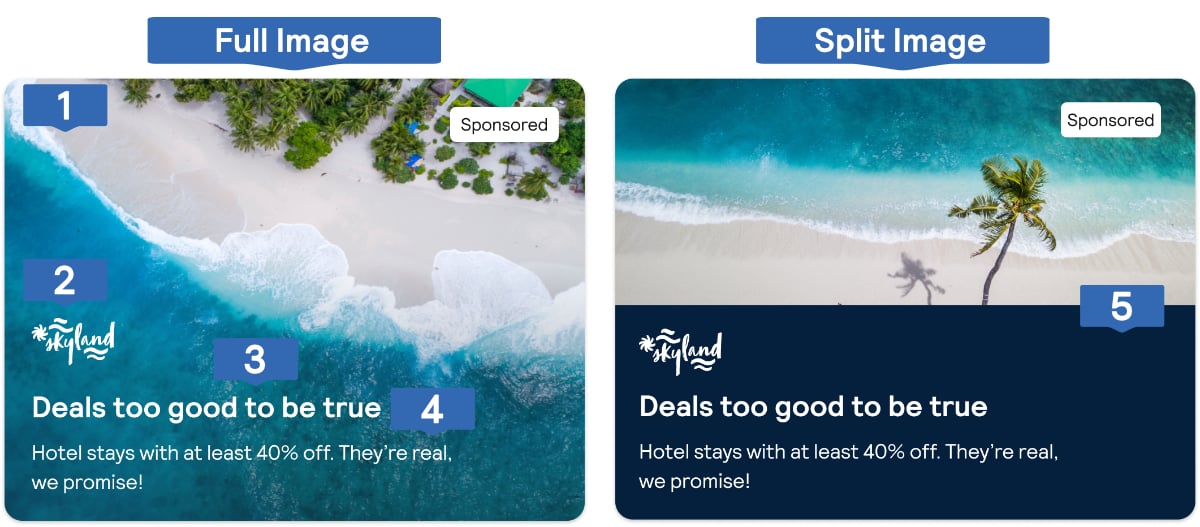
|
||
| Mobile | 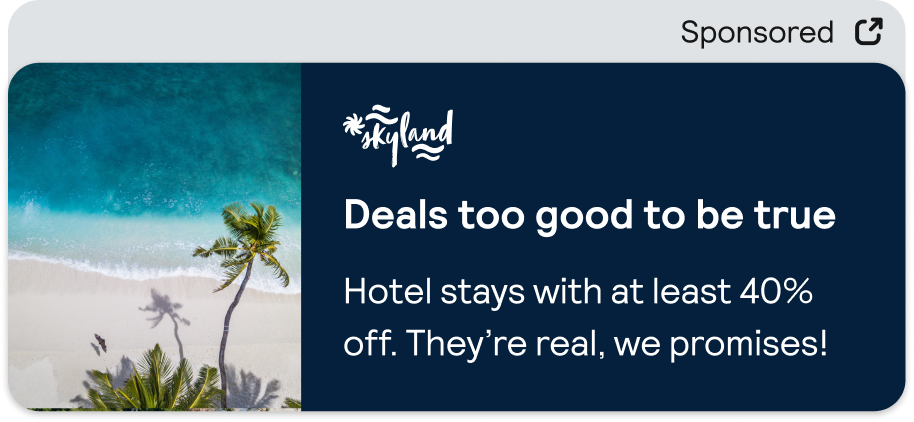
|
||
Requirements
-
SSL compliant redirects.
-
Skyscanner will carry out accessibility checks on assets provided and will communciate required amendments to creative prior to publishing.
-
Static click tracker.
-
1x1 impression pixel.
Notes
-
Viewability measurement is not available for this format.
-
Available on desktop and mobile.
-
Click here to access our guide for providing creative assets.
Assets must be supplied a minimum of 5 working days prior to going live.
Native Display Double - Explore
| Creative Requirements | |||
|---|---|---|---|
| 1 | Background Image | Optimal size 1200x800px PNG or JPG. The same image will be used on desktop and mobile but some horizontal cropping will occur on mobile. We will always focus on the central part of the image. Please choose your image with this in mind & refer to asset guide linked below. | |
| 2 | Logo | Max width 300 OR Max height 96px (whichever suits logo best) PNG file with transparent background. Colour, white or dark logo permitted provided visual contrast is sufficient against the chosen banner colour. | |
| 3 | Headline | Max 32 characters (including spaces, sentence case only). Translations must be supplied if running across several locales. | |
| 4 | Sub Headline | Max 60 characters (including spaces, sentence case only). Translations must be supplied if running across several locales. | |
| 5 | Overlay (Optional) | Provided as hex code (#xxxxxx). Please ensure contrast between text and overlay meets accessibility standards. | |
| Desktop | 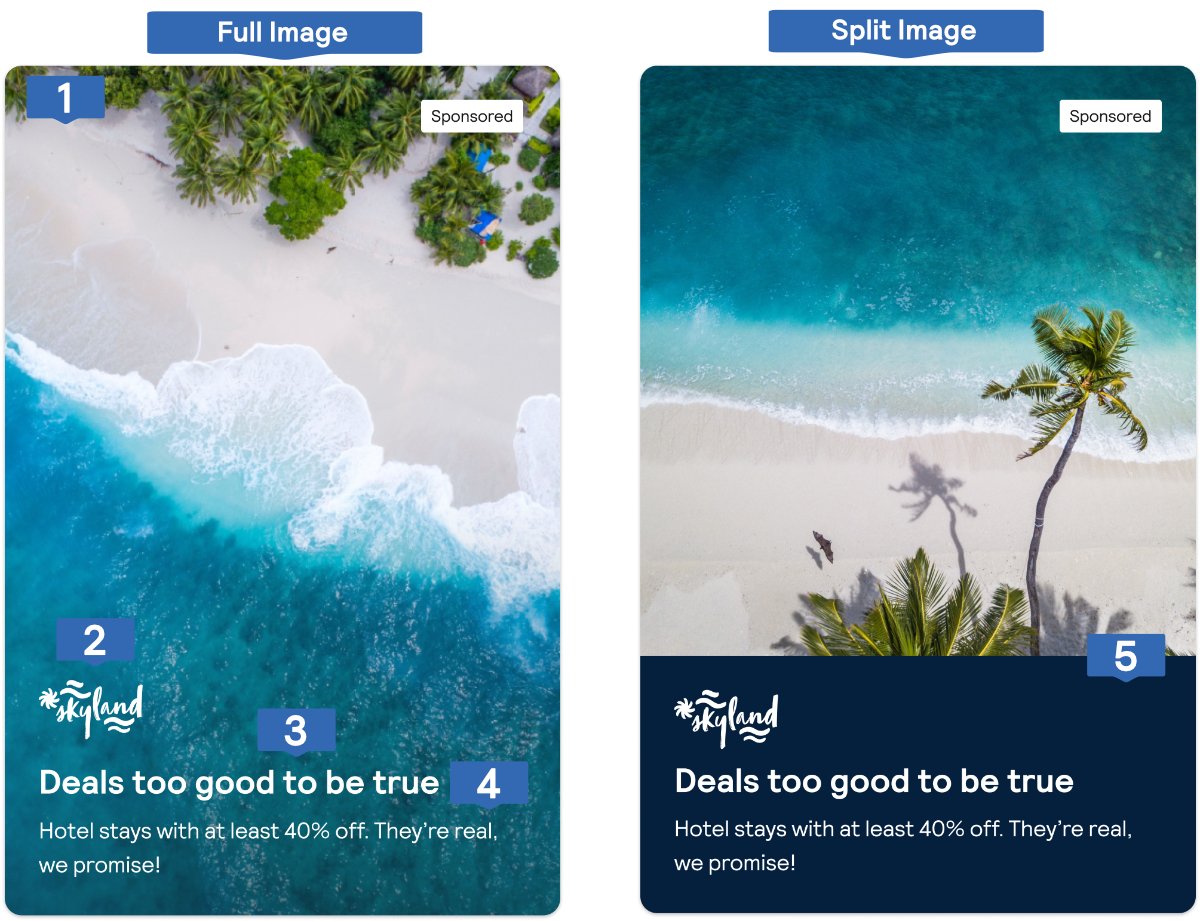
|
||
Requirements
-
SSL compliant redirects.
-
Skyscanner will carry out accessibility checks on assets provided and will communciate required amendments to creative prior to publishing.
-
Static click tracker.
-
1x1 impression pixel.
Notes
-
Viewability measurement is not available for this format.
-
Available on desktop only.
-
Click here to access our guide for providing creative assets.
Assets must be supplied a minimum of 5 working days prior to going live.
Native Inline - Standard
All partners wishing to run a dynamic in-line adverts must be integrated into the flight search results in order for prices to be populated.
| Creative Requirements | |||
|---|---|---|---|
| 1 | Logo | 360x180px (Desktop), 120x30px (Mobile) PNG or JPG, Max file size of 50kb | |
| 2 | Headline | Max 50 characters (including spaces) | |
| 3 | Body Text | Max 90 characters (including spaces) | |
| Priced | 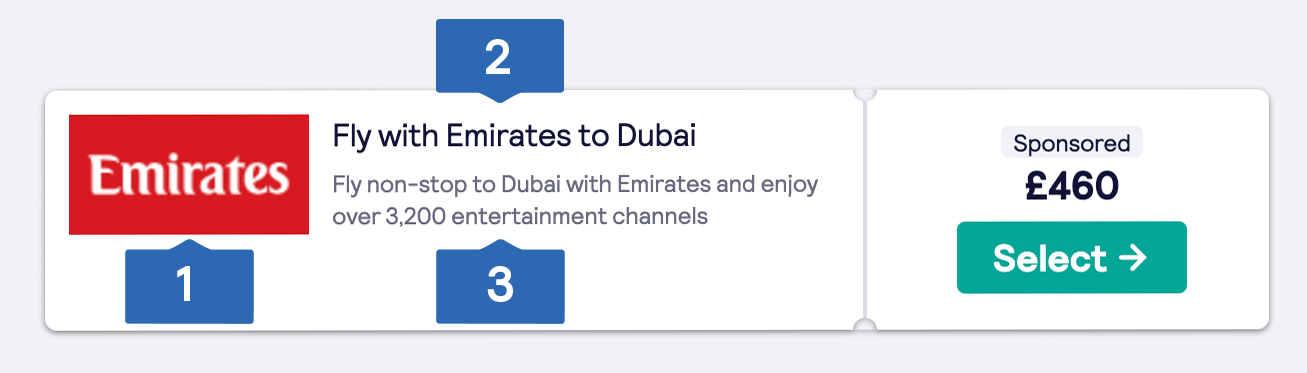 |
||
| Unpriced | 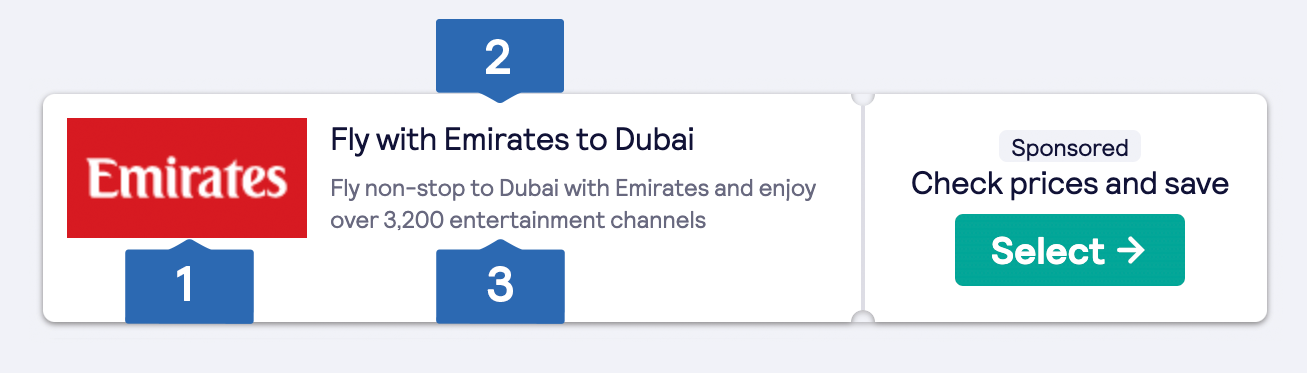 |
||
| Mobile | 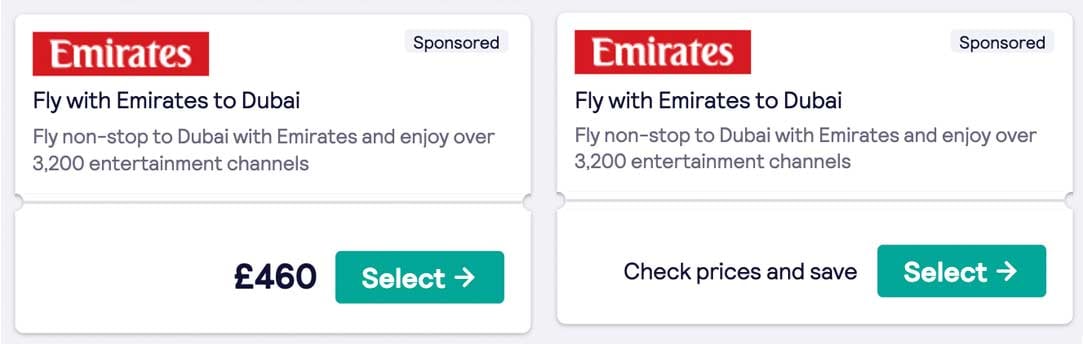 |
||
Requirements
-
SSL compliant redirects.
-
Static click tracker.
-
1x1 impression pixel.
-
Tracked clickthrough URL (if displaying unpriced).
Notes
-
Live prices are displayed on the ad for integrated partners.
-
Deeplink directs to the partner’s results page or booking funnel.
-
We can dynamically populate outbound and destination location names within the ad copy (Book flights from Outbound City to Destination City on ...).
-
Viewability measurement is not available for this format.
Assets must be supplied a minimum of 5 working days prior to going live.
Native Inline - Itinerary
All partners wishing to run a dynamic in-line adverts must be integrated into the flight search results in order for prices to be populated.
| Creative Example | |||
|---|---|---|---|
| Desktop | 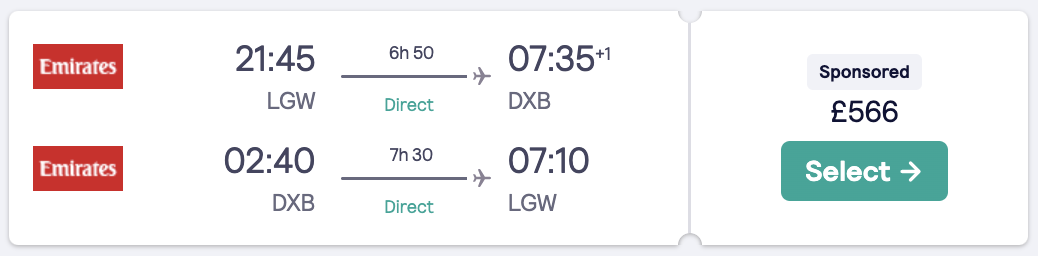 |
||
| Mobile | 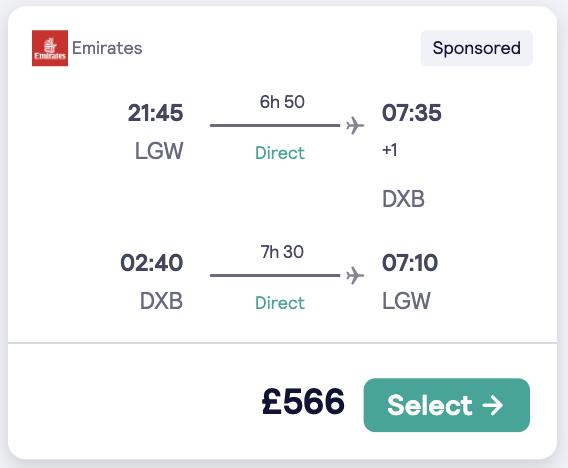 |
||
Requirements
-
SSL compliant redirects.
-
Static click tracker.
-
1x1 impression pixel.
-
Only analytics tracking is available on app e.g. utm/adobe parameters, click and impression trackers are not permitted.
Notes
-
Live prices are displayed on the ad.
-
Deeplink directs to the partner’s results page or booking funnel.
-
Viewability measurement is not available for this format.
Assets must be supplied a minimum of 5 working days prior to going live.
Native Inline - Itinerary Plus
All partners wishing to run a dynamic in-line adverts must be intergrated into the flight search results in order for prices to be populated.
|
Creative Requirements |
|||
|---|---|---|---|
|
1 |
Logo |
Max width 360 OR Max height 54px (whichever suits logo best) PNG file with transparent background. Colour, white or dark logo permitted provided visual contrast is sufficient against the chosen banner colour. |
|
|
2 |
Headline |
Max 30 characters (including spaces, sentence case only). Displayed on Desktop, Mobile & App. |
|
|
3 |
Banner Colour |
RGBA or HEX code (white background not permitted) |
|
|
4 |
Sub Heading |
Max 55 characters (including spaces, sentence case only). Displayed on Desktop only. |
|
|
5 |
More Info Message (Optional) |
Max 150 characters (including spaces, sentence case only). Displayed on Desktop only. |
|
|
Collapsed |
|
||
|
Expanded |
|
||
|
Mobile & App |
|
||
Requirements
-
SSL compliant redirects.
-
Static click tracker (available on desktop & mobile only).
-
1x1 impression pixel(available on desktop & mobile only).
-
Only analytics tracking is available on app e.g. utm/adobe parameters, click and impression trackers are not permitted.
Notes
-
White (#FFFFFF) or Skyscanner dark grey (#111236) will be used for the text colour depending on the banner colour selected to ensure readability.
-
Live prices are displayed on the ad.
-
Deeplink directs to the partner’s results page or booking funnel.
-
Viewability measurement is not available for this format.
-
On Mobile and App, only the headline message will display (see mobile example above).
Assets must be supplied a minimum of 5 working days prior to going live.
Native Inline - Packages
|
Creative Requirements |
|||
|---|---|---|---|
|
1 |
Logo |
Max width 300 OR Max height 96px (whichever suits logo best) PNG file with transparent background. Colour, white or dark logo permitted provided visual contrast is sufficient against the chosen banner colour. |
|
|
2 |
Banner Colour |
RGBA or HEX code (white background not permitted) |
|
|
3 |
Advertiser Name |
'Promoted by' will feature before the advertiser name and will be automatically localised |
|
|
4 |
Value Proposition |
Max 68 characters (including spaces, sentence case only, translations must be supplied if running across several locales.). |
|
|
5 |
Package Attributes |
Custom attributes Max 18 characters(including spaces, sentence case only, translations must be supplied if running across several locales.) |
|
|
Example |
|
||
Requirements
-
A unique page per route or dynamic landing page required (Homepage cannot be used).
-
SSL compliant click-through URL (please provide static or embedded click tracker, if applicable) if running.
-
1x1 impression pixel can be added per route.
Notes
-
Desktop only format.
-
Not supported for one-way searches.
-
Value proposition must be a tangible benefit to travellers
-
Viewability measurement is not available for this format.
-
Destination imagery sourced from Skyscanner's internal library.
-
Main headline dynamically populated based on traveller's search destination.
Assets must be supplied a minimum of 5 working days prior to going live.
Native Inline - Brand Banner
| Creative Requirements | |||
|---|---|---|---|
| 1 | Logo | Max width 480px OR Max height 96px (whichever suits logo best, see asset guide linked below) PNG file with transparent background. | |
| 2 | Headline | Max 30 characters (including spaces, sentence case only) | |
| 3 | Body Text | Max 75 characters (including spaces, sentence case only) | |
| 4 | Image | 300x300px PNG or JPG file (Image will be cropped by up to 50px from left and right sides and 40px from the top and bottom on mobile and smaller screens. Please refer to asset guide linked below). | |
| 5 | CTA Button Text | Max 20 characters (including spaces, sentence case only). Displayed on Desktop only. | |
| Desktop | 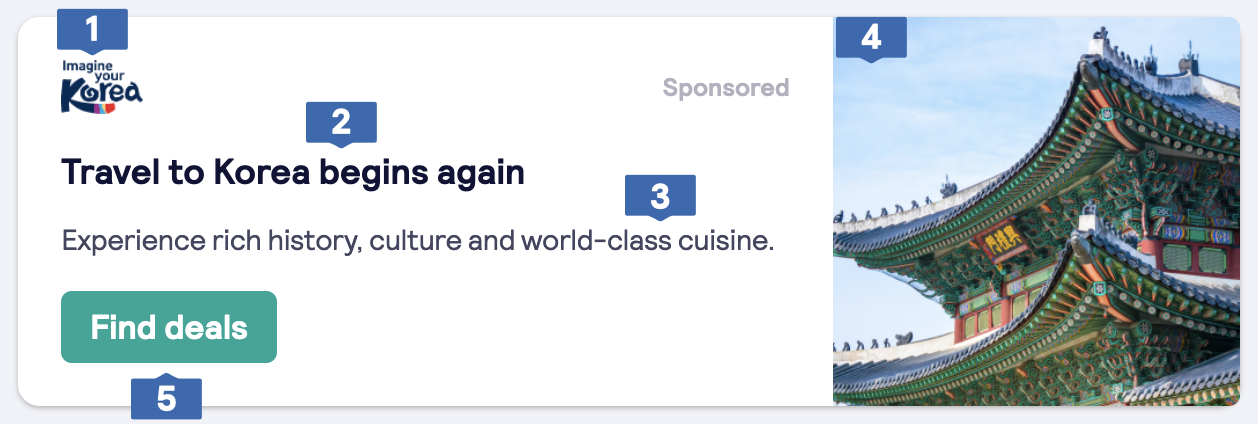 |
||
| Mobile | 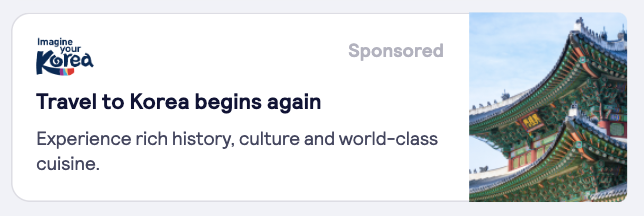 |
||
Requirements
-
SSL compliant click-through URL (please provide static or embedded click tracker, if applicable).
-
1x1 impression pixel.
-
Viewability measurement is not available for this format.
Notes
-
Destination image with lots of visual interest suggested, rather than images with one focal point.
-
Images which feature text are not permitted.
-
CTA button and text will display on Desktop only (see mobile and desktop examples above).
-
Click here to access our guide for providing creative assets.
Assets must be supplied a minimum of 5 working days prior to going live.
Native Inline - Car Hire
| Creative Requirements | |||
|---|---|---|---|
| 1 | Logo | 180x90px, PNG or JPG, Max file size of 50kb | |
| 2 | Headline | Max 24 characters (including spaces) | |
| 3 | Body Text | Max 150 characters (including spaces) | |
| Desktop | 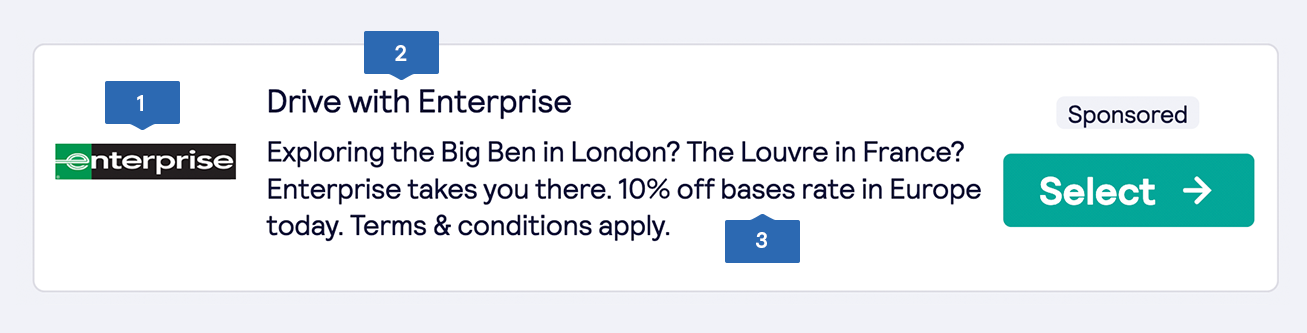 |
||
| Mobile |  |
||
Requirements
-
SSL compliant click-through URL (please provide static or embedded click tracker, if applicable).
-
1x1 impression pixel.
Notes
-
Due to the structure of the Car Hire vertical, you must specify a pickup airport, city or country (if targeting is required). For example, London Heathrow would be targeted to the LHR airport code.
-
No live prices are displayed on the ad.
-
Viewability measurement is not available for this format.
-
The ad will appear in either position 1 or 2 (this is not controllable).
Assets must be supplied a minimum of 5 working days prior to going live.
Homepage Hero
| Desktop Creative Requirements | |||
|---|---|---|---|
| 1 | Background Image Desktop |
Landscape orientation image with minimum height of 460px and minimum width of 1224px. |
|
| 1 | Background Image Mobile |
Portrait orientation version/crop of Desktop image with minimum dimensions of 720px wide x 1000px high |
|
| 2 | Headline |
Sentence case only, translations must be supplied if running across several locales. Character count should not exceed 40. |
|
| 3 | Logo |
White logo with transparent background sized max width 480px OR max height 72px (whichever suits logo best, see asset guide linked below) to be supplied in PNG or vector format (preferably SVG). |
|
| 4 | Call to Action |
Sentence case only, translations must be supplied if running across several locales. Character count should not exceed 18. |
|
| Example | 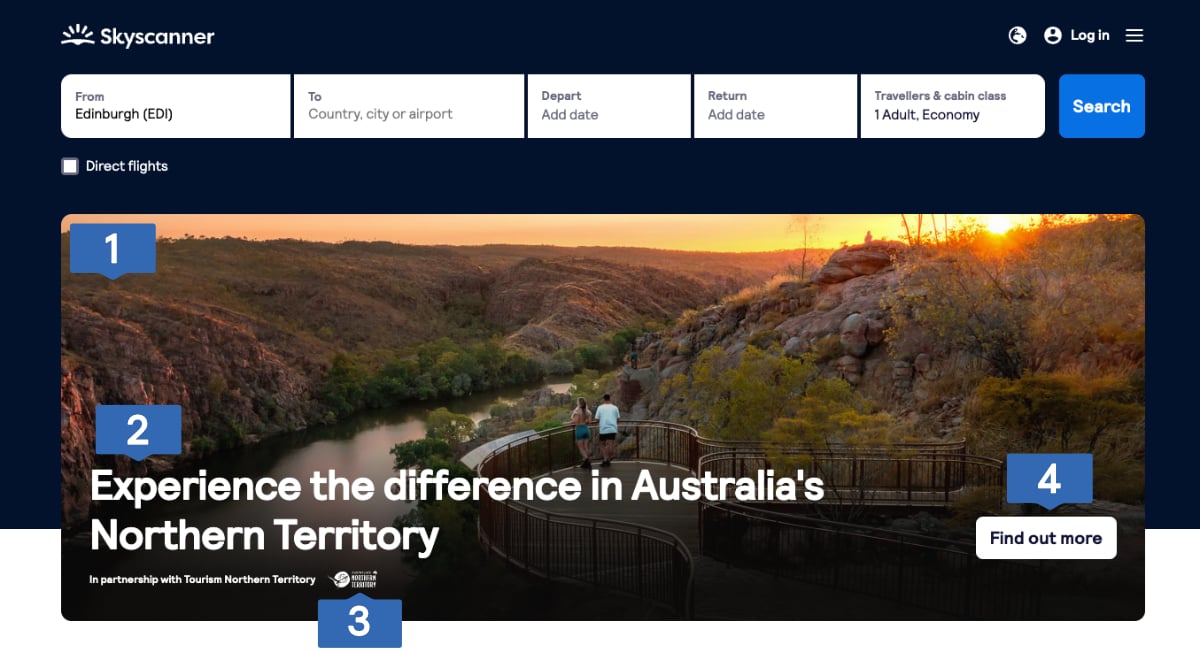 |
||
| Mobile Web | 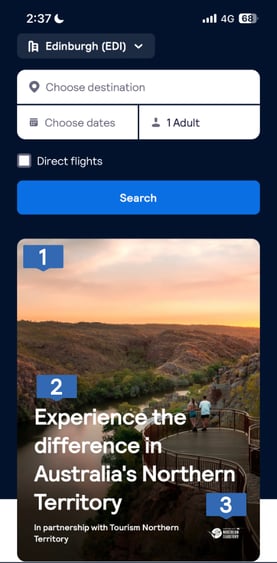 |
||
Notes
-
All imagery is subject to Skyscanner approval prior to publishing.
-
Homepage Hero is targeted on a market and locale basis.
-
The headline message should be inspirational, in the form of a call to action and give an indication of what to expect when clicking the link. This must link to another Skyscanner onsite landing experience e.g. Sponsored City Guide Page.
-
The same headline will be used across both desktop and mobile.
-
Click here to access our guide for providing creative assets.
Asset submission and launch timelines can be discussed with your Skyscanner contact.
Sponsored Results - Airline
| Creative Requirements | |||
|---|---|---|---|
| 1 | Header Image | 1440px x 240px PNG or JPG | |
| 2 | Logo | White logo with transparent background to be supplied in PNG or vector format (preferably SVG). | |
| Example | 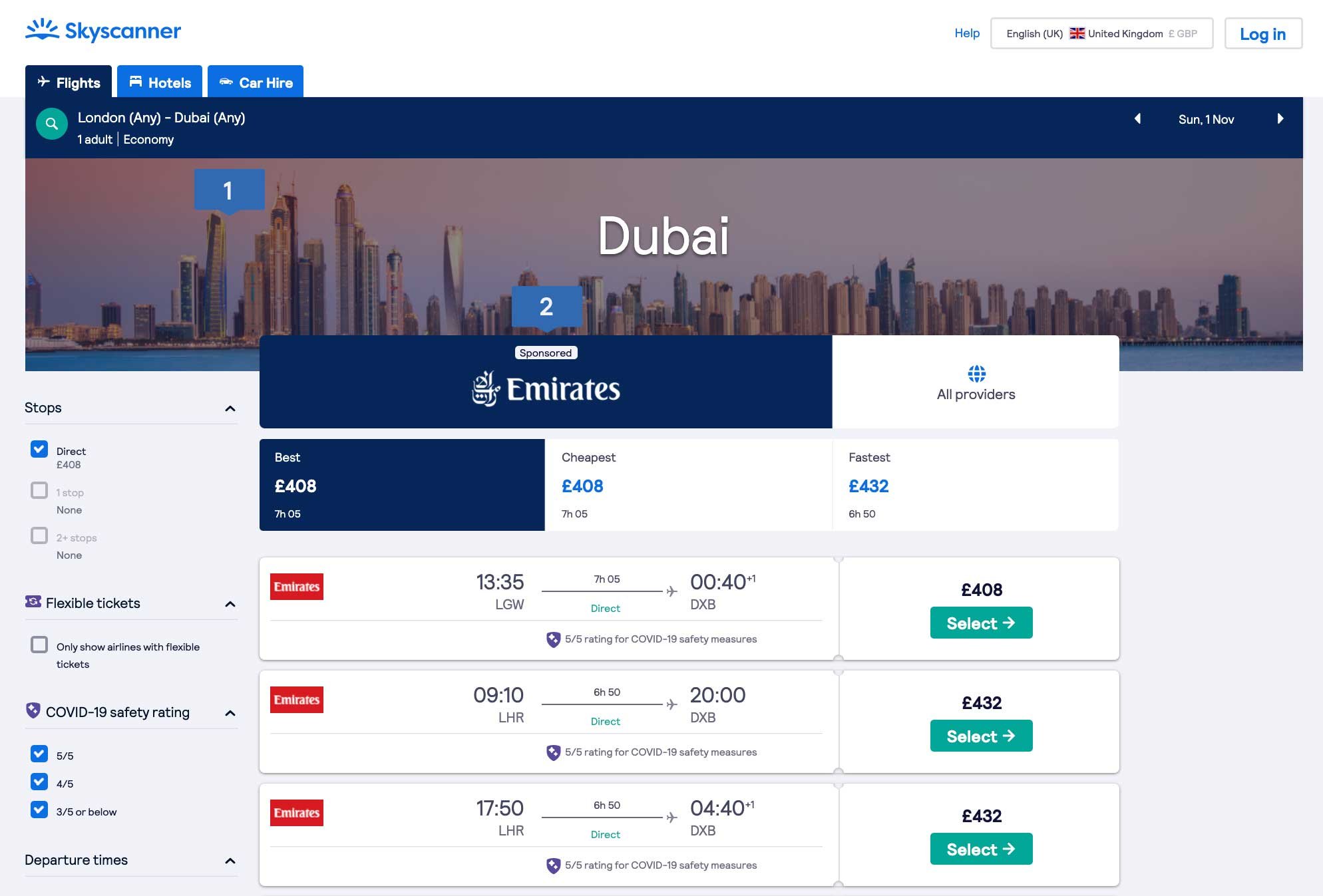 |
||
Notes
-
Header image is optional, if not provided we can supply this from our internal bank of travel photography.
-
General destination image preferred, images with text are not permitted.
Assets must be supplied a minimum of 5 working days prior to going live.
Sponsored Results - Destination
| Creative Requirements | |||
|---|---|---|---|
| 1 | Sponsored Destination | Name of city to be sponsored. | |
| 2 | Marketing Message | Max 113 characters (including spaces, sentence case only). Translations must be supplied if running across several locales. | |
| 3 | Header Image | Optimal size 3840x1646px PNG or JPG | |
| 4 | Logo | Max width 450px OR Max height 144px (whichever suits logo best, see asset guide linked below) PNG file with transparent background. | |
| Guidebook (Optional) | |||
| 5 | Guidebook Image | Optimal size 490x180px PNG or JPG | |
| 6 | Need to Know (Optional) |
Title: 30 characters (including spaces, sentence case only). Body copy: 500 characters (including spaces, sentence case only). Translations must be supplied if running across several locales. |
|
| 7 | Getting to the city centre (Optional) | This widget is auto-poulated via Skyscanner's API therefore no assets are required. | |
| 8 | Things to do (Optional) | This widget is auto-poulated via Skyscanner's API therefore no assets are required. | |
| 9 | Guidebook Logo | See item 4 for specs, the same logo file is used in both sections. | |
| Example | 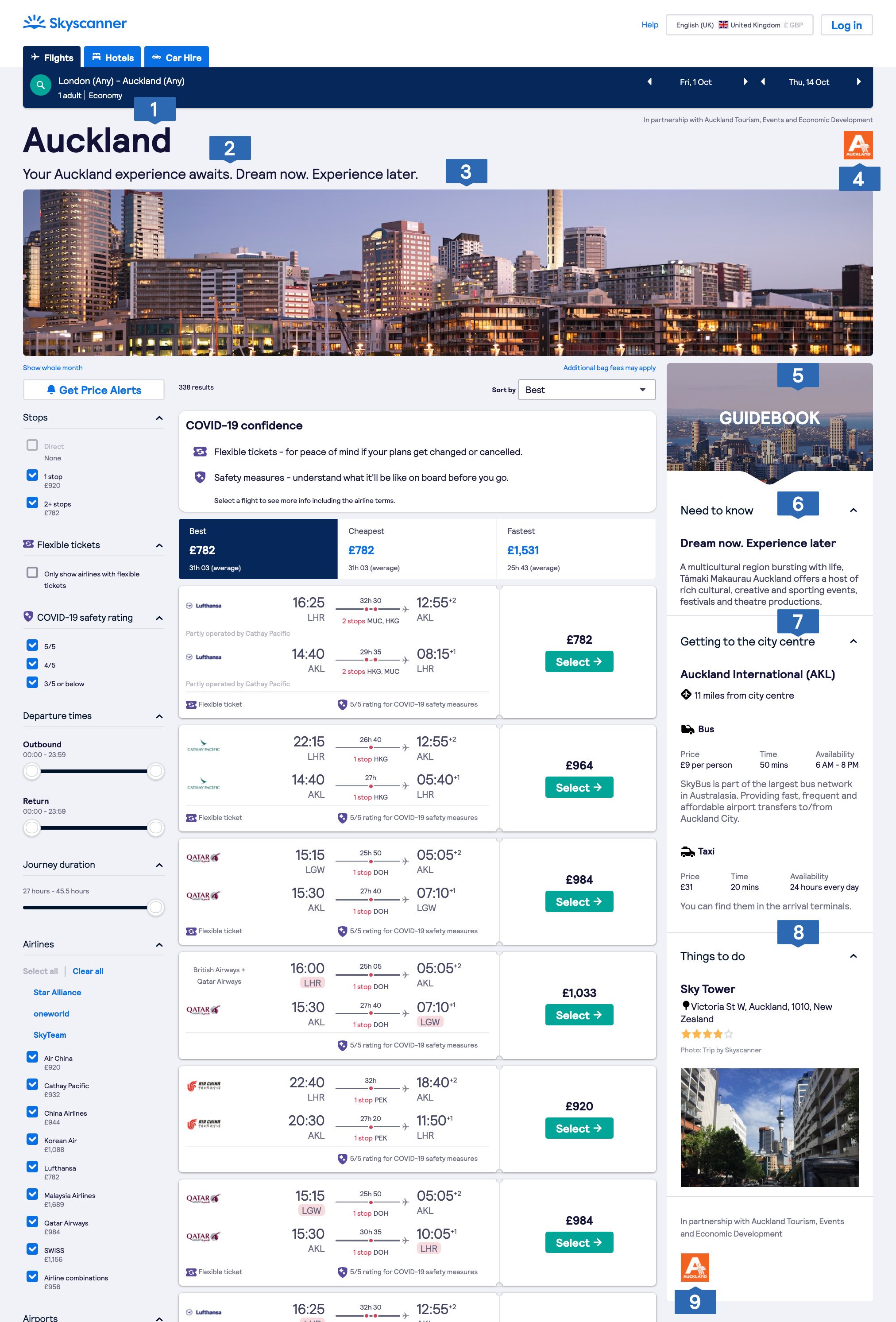
|
||
Notes
-
Available on desktop only.
-
Header image will crop dynamically therefore landscape/destination based imagery with lots of visual interest is recommended rather than those featuring one focal point.
-
Text/logo overlay not permitted on header image. All images subject to Skyscanner approval.
-
Sponsored results is targeted on a market and locale basis.
-
Things to do and Getting to the city centre guidebook dropdowns are auto-populated via an internal api and cannot be customised.
-
Click here to access our guide for providing creative assets.
Assets must be supplied a minimum of 5 working days prior to going live.
Country Explorer
| Creative Requirements | |||
|---|---|---|---|
| 1 | Background Image | Please provide a high quality image, minimum size of 1920px wide x 1080px high, which is a standard 16:9 image ratio. Portrait orientation or letterbox style imagery will not work well here. JPG or PNG images accepted. The image size will respond across different device sizes and is partially covered on desktop by the search controls, so please choose an image that doesn't rely on a focal point near the bottom of the image. |
|
| 2 | Logo | Max width 450px OR Max height 144px (whichever suits logo best) full colour logo PNG file with transparent background | |
| 3 | Headline | Recommended 40-45 characters. Translations must be supplied if running across several locales | |
| 4 | Sub-Headline | Recommended 150-200 characters. Translations must be supplied if running across several locales | |
| 5 | Introduction | No max character limit or word count: the first 335 characters will be displayed, and the rest hidden behind a "Read more" text link which reveals the rest of the copy. Please note people respond more to imagery and video, therefore please ensure copy is concise and adds value. | |
| 6 |
Article Widget Headline (Optional) |
Recommended 30-40 characters. Translations must be supplied if running across several locales | |
| 7 | Article Image (Optional) | Up to a maximum of three article boxes can be featured. Image sizing and cropping will be responsive across devices and screen sizes, and depending on the number of articles the crop ratio will vary (portrait, landscape, square.) We therefore recommend supplying high quality images with landscape orientation, with a minimum height of 460px. The system will crop to the central area of the image, so keep this in mind. |
|
| 8 | Article Headline (Optional) | Recommended 30 characters per article headline, up to a maximum of 40 characters. Translations must be supplied if running across several locales | |
| 9 | Article Descriptor (Optional) | Recommended 100 character limit. Translations must be supplied if running across several locales | |
| 10 | Gallery Images | Minimum of 1, maximum of 9 images must be supplied. Images should be high quality, PNG or JPG format and can be of any orientation. |
|
| Example | 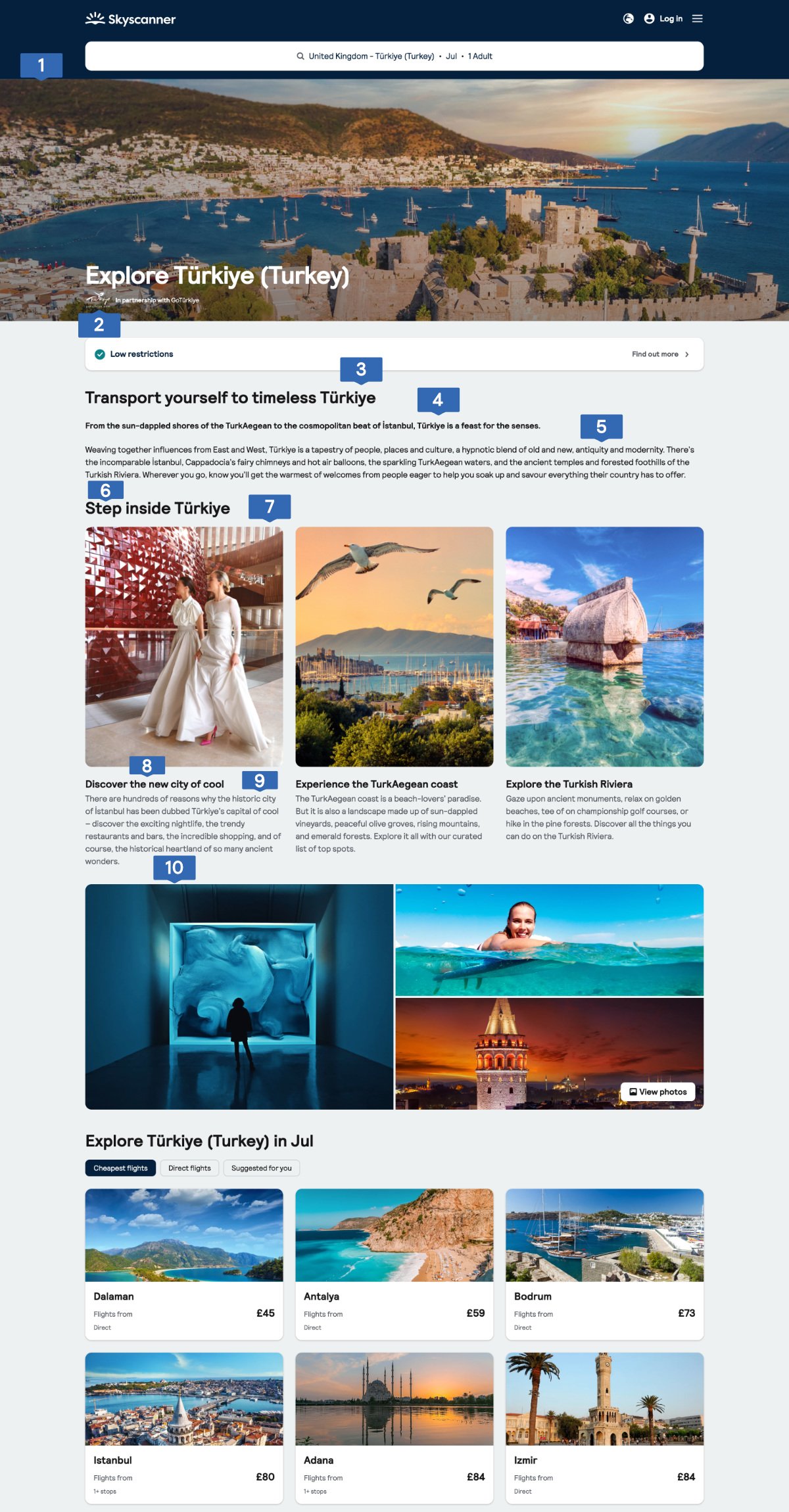
|
||
| Custom Image Gallery | |||
| 1 | Attraction title | Title for image (sentence case only). Translations must be supplied if running across several locales. | |
| 2 | Attraction location | Name of location featured in image (sentence case only). Translations must be supplied if running across several locales. | |
| Gallery Example | 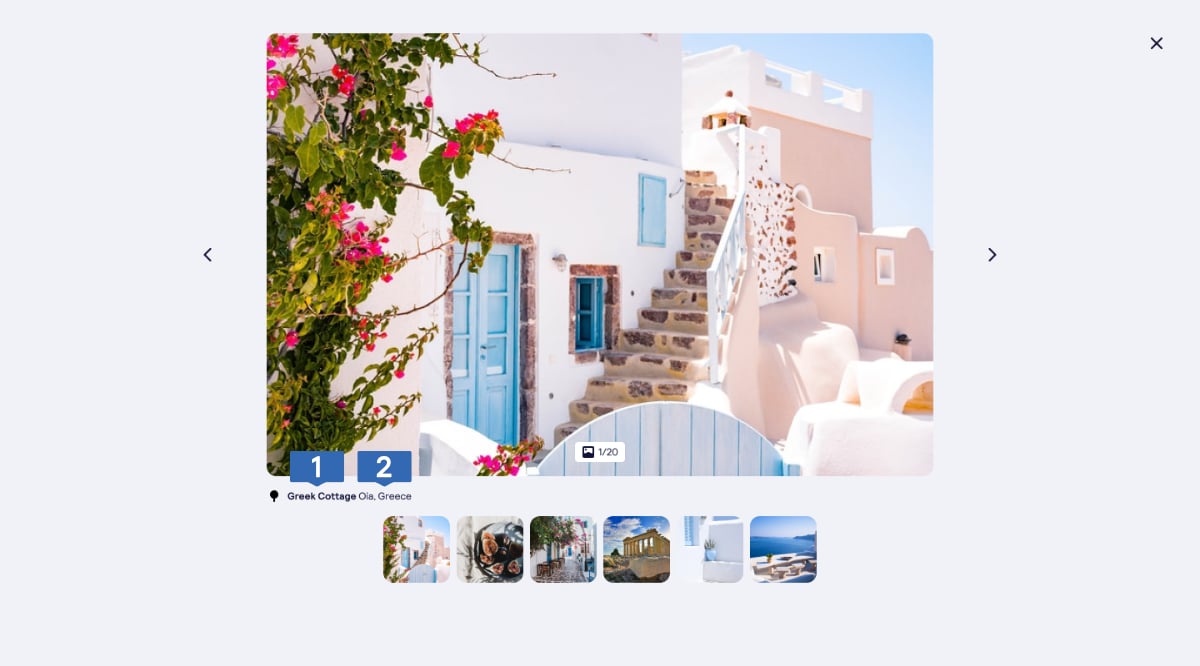
|
||
Notes
-
Header image will crop dynamically therefore landscape/destination based imagery with lots of visual interest is recommended rather than those featuring one focal point.
-
Text/logo overlay not permitted on imagery. All images subject to Skyscanner approval.
-
Country explorer is targeted on a market and locale basis.
Assets must be supplied a minimum of 5 working days prior to going live.
Destination Spotlight
| Creative Requirements | |||
|---|---|---|---|
| 1 | Logo | Max width 300px OR Max height 96px (whichever suits logo best) PNG or JPG | |
| 2 | Destination Image | Optimal size 1200x800px PNG or JPG. The same image will be used on desktop and mobile but some horizontal cropping will occur on mobile. We will always focus on the central part of the image. Please choose your image with this in mind. | |
| 3 | Brand Message / Attributes | Max 68 Characters (including spaces). Translations must be supplied if running across several locales | |
| Example (Desktop) | 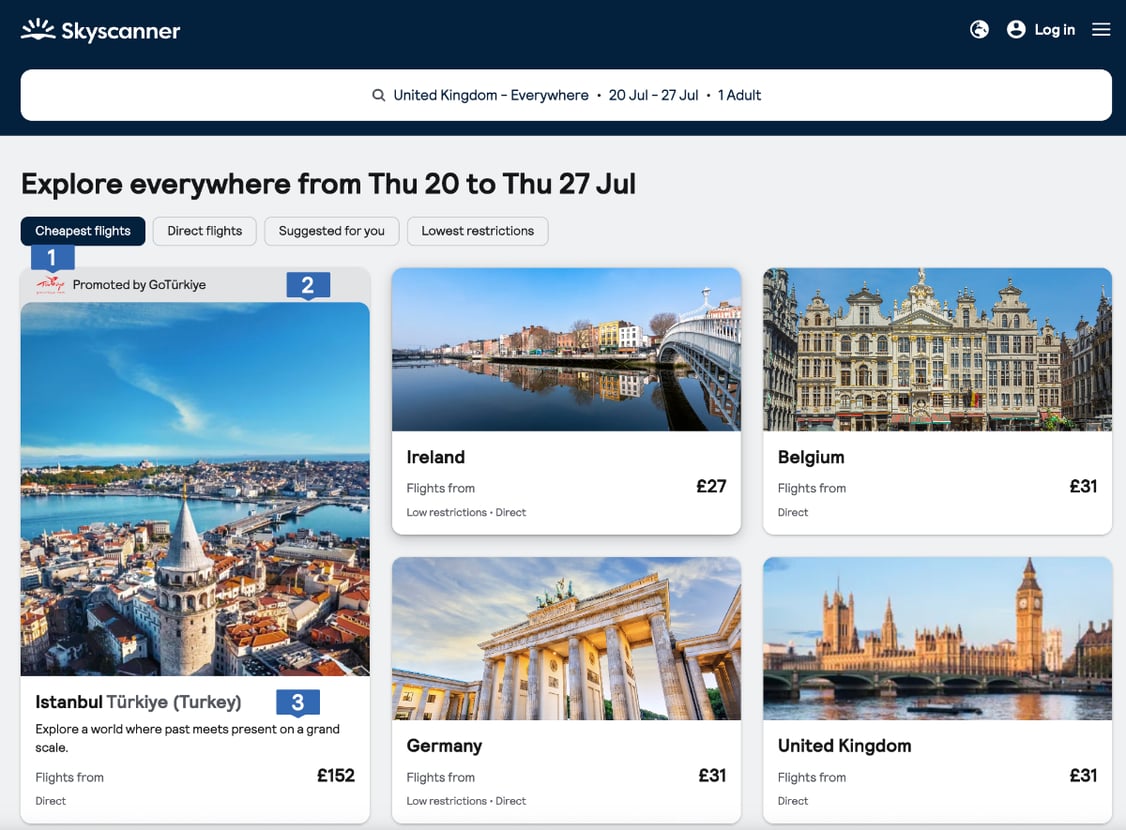
|
||
| Example (Mobile) | 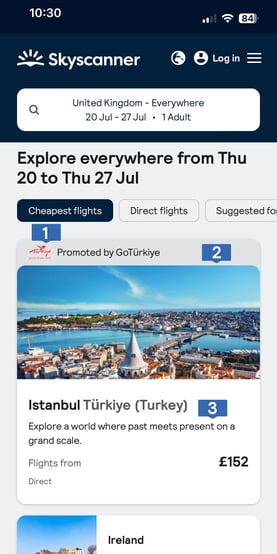
|
||
Targeting Specifications
-
City or Country to Highlight (e.g. EDIN).
-
Locale (e.g. en-GB).
Notes
-
1x1 impression pixel can be provided.
-
Click here to access our guide for providing creative assets.
Assets must be supplied a minimum of 5 working days prior to going live.
Sponsored City Guide Page
| Creative Requirements | |||
|---|---|---|---|
| 1 | Background Image | Please provide a high quality image, minimum size of 1920px wide x 1080px high, which is a standard 16:9 image ratio. Portrait orientation or letterbox style imagery will not work well here. JPG or PNG images accepted. The image size will respond across different device sizes and is partially covered on desktop by the search controls, so please choose an image that doesn't rely on a focal point near the bottom of the image. |
|
| 2 | Logo | Max width 450px OR Max height 144px (whichever suits logo best) full colour logo PNG file with transparent background | |
| 3 | Headline | Recommended 40-45 characters. Translations must be supplied if running across several locales | |
| 4 | Sub-Headline | Recommended 150-200 characters. Translations must be supplied if running across several locales | |
| 5 | Introduction | No max character limit or word count: the first 335 characters will be displayed, and the rest hidden behind a "Read more" text link which reveals the rest of the copy. Please note people respond more to imagery and video, therefore please ensure copy is concise and adds value. | |
| 6 |
Article Widget Headline (Optional) |
Recommended 30-40 characters. Translations must be supplied if running across several locales | |
| 7 | Article Image (Optional) | Up to a maximum of three article boxes can be featured. Image sizing and cropping will be responsive across devices and screen sizes, and depending on the number of articles the crop ratio will vary (portrait, landscape, square.) We therefore recommend supplying high quality images with landscape orientation, with a minimum height of 460px. The system will crop to the central area of the image, so keep this in mind. |
|
| 8 | Article Headline (Optional) | Recommended 30 characters per article headline, up to a maximum of 40 characters. Translations must be supplied if running across several locales | |
| 9 | Article Descriptor (Optional) | Recommended 100 character limit. Translations must be supplied if running across several locales | |
| 10 | Gallery Images | Minimum of 1, maximum of 9 images must be supplied. Images should be high quality, PNG or JPG format and can be of any orientation. |
|
| 11 | Available Soon - Video URL (Optional) | URL for YouTube or Vimeo video. Thumbnail will be pulled directly from YouTube/Vimeo. | |
| Example | 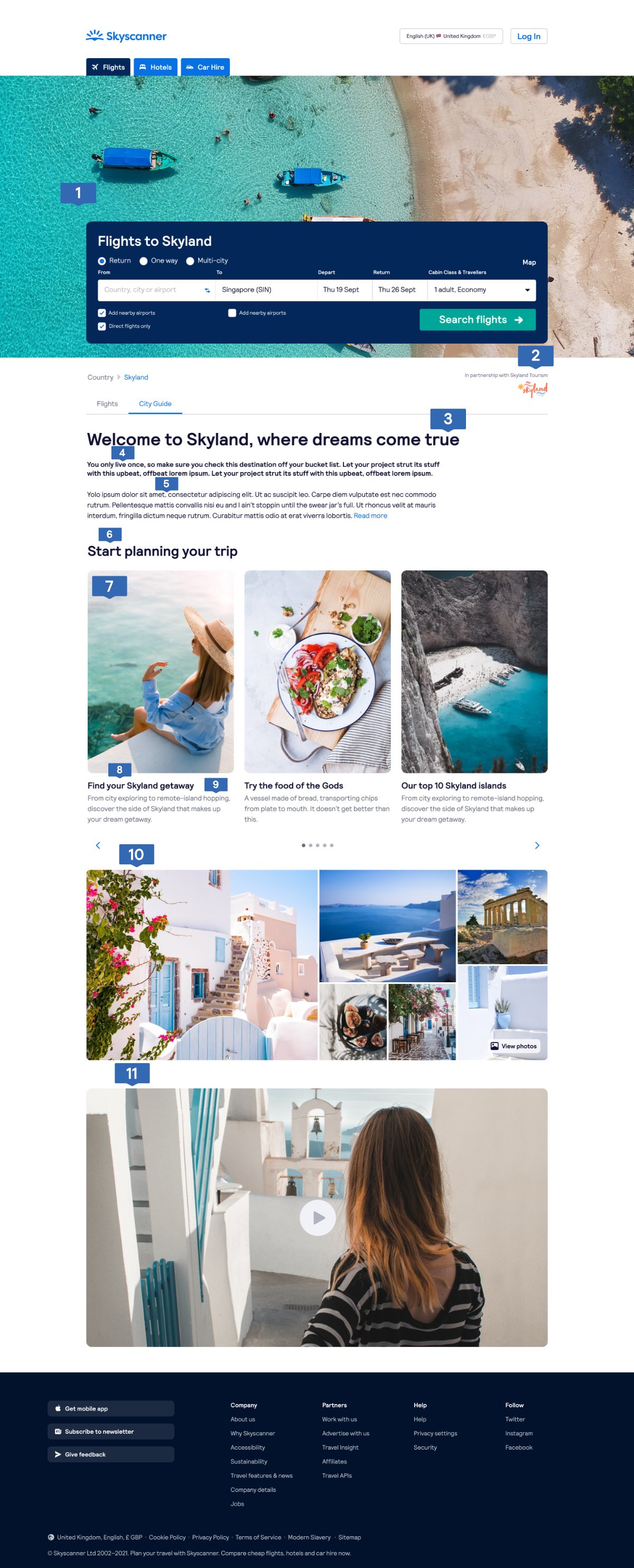 |
||
| Custom Image Gallery | |||
| 1 | Attraction title | Title for image (sentence case only). Translations must be supplied if running across several locales. | |
| 2 | Attraction location | Name of location featured in image (sentence case only). Translations must be supplied if running across several locales. | |
| Gallery Example | 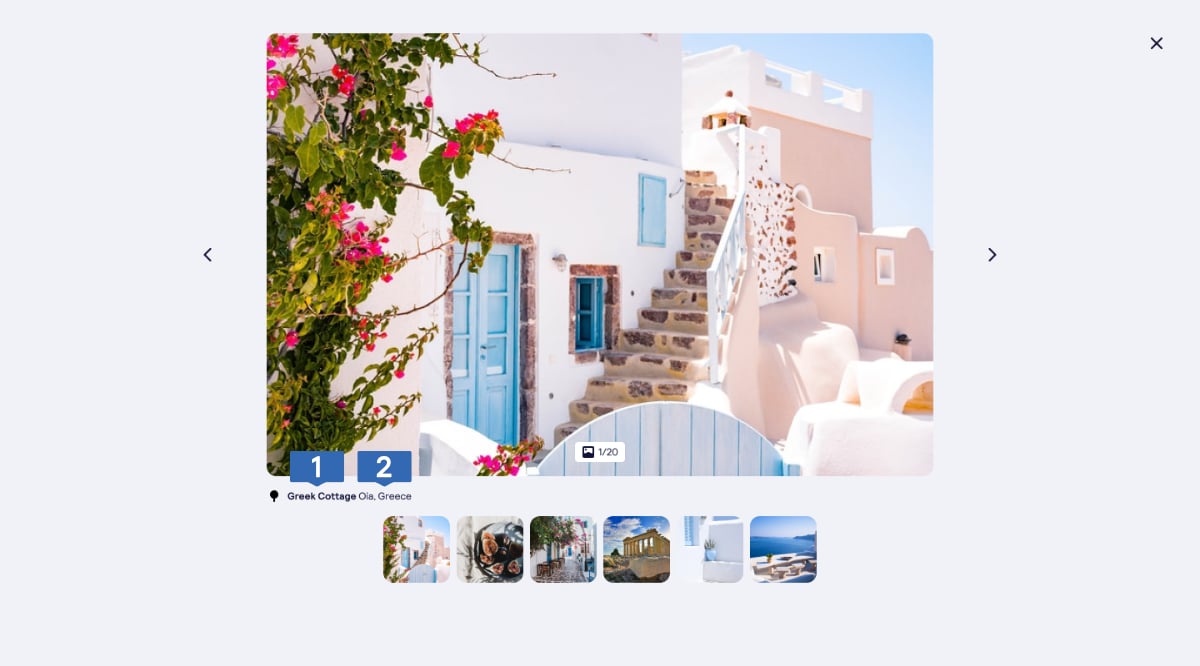
|
||
Assets must be supplied a minimum of 5 working days prior to going live.
Skyscanner Newsletter
| Creative Requirements | |||
|---|---|---|---|
| 1 | Logo | Provide a high res PNG logo file with transparent background sized at 450px wide x 144px high. The logo must be left aligned and/or centred to the canvas. Please see the guide linked below for visual examples of how to set up your logo. | |
| 2 | Image | Optimal size 580x246px PNG or JPG | |
| 3 | Article Headline | Max 84 characters, translations must be supplied if running across several locales | |
| 4 | Article Description | Max 240 characters, translations must be supplied if running across several locales | |
| 5 | CTA Button Text | Max 25 characters, translations must be supplied if running across several locales | |
| Example | 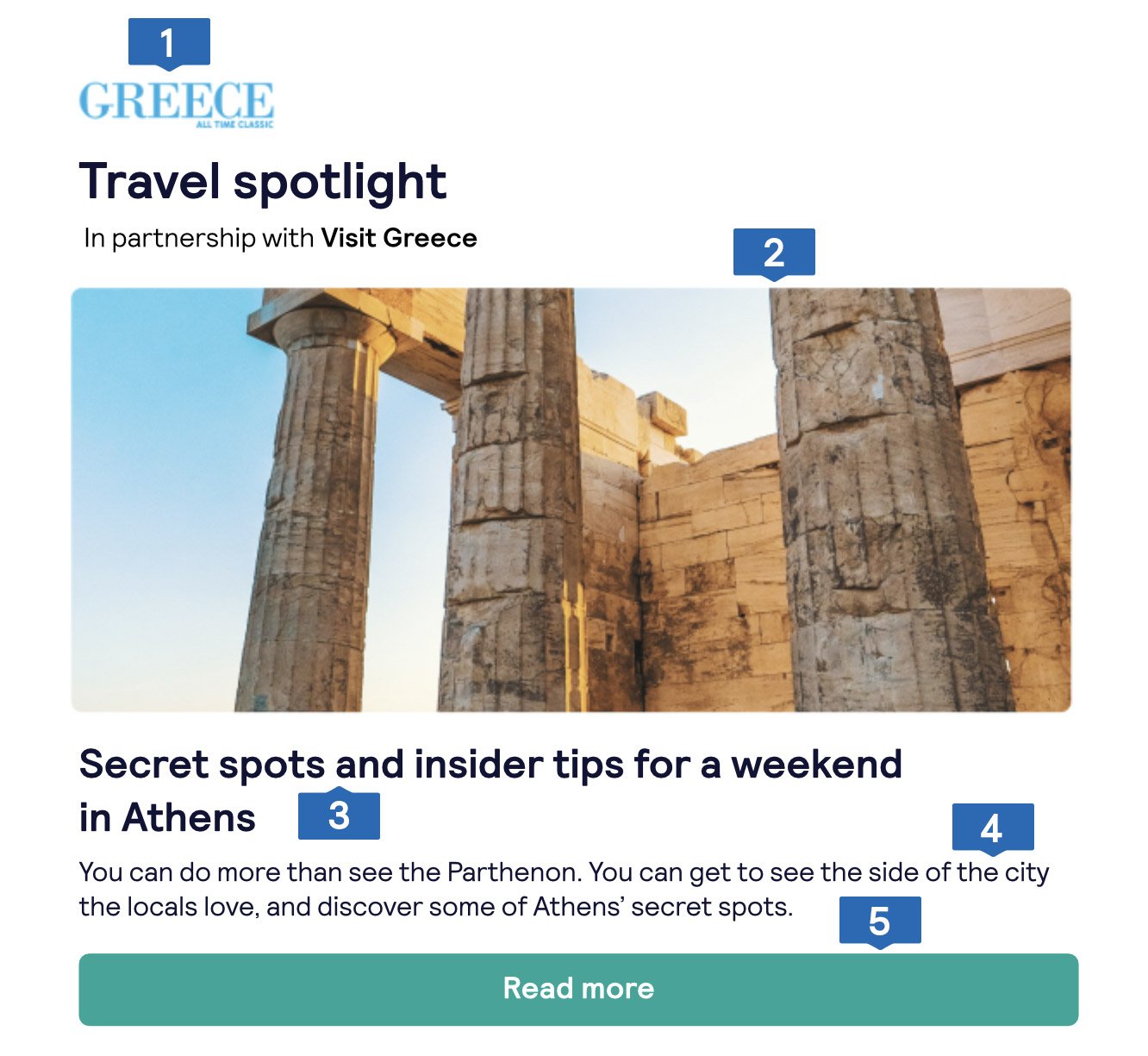
|
||
Notes
-
The article headline and description should be inspirational and give an indication of what to expect when clicking the link. This must link to another Skyscanner onsite landing experience.
-
Destination or landscape imagery with lots of visual interest is recommended.
-
Submitted images are subject to internal approval in accordance with brand guidelines.
-
Images with text or logos overlaid are not permitted.
-
Click here to access our guide for providing creative assets.
Assets must be supplied a minimum of 5 working days prior to going live.