When you want to provide location and time controls for car hire search on your site, our Car Hire Search Widget gives you everything your user needs to start a search on Skyscanner.
NB: For best presentation on your landing page, ensure that the widget is in a container with a width of at least 250px, otherwise you may experience styling issues.
Important note: If you are using a Content Secure Policy Header to control resources on your website, please make sure you allow the following URLs: www.skyscanner.net, widgets.skyscanner.net, js.skyscnr.com, css.skyscnr.com.
Generating commissions with our Travel Widgets
Please note that in order to track your traffic and generate commission with our Travel Widgets, you'll have to be an approved partner on Impact and use the Travel Widget codes provided via Impact that have the correct tracking. Apply to join our affiliate programme here.
Please check your commercial terms on Impact if it includes Car Hire payout, otherwise you will not be paid any commission.
Widget Options
You can customize your widgets with localization, colours, text and more - see below for details on how to set these options.
required
Defines the widget type.
CarHireWidget
recommended
Sets widget language.
You can use one of
"bg-BG", "ca-ES", "cs-CZ", "da-DK", "de-DE", "el-GR", "en-GB", "en-GG", "en-US", "es-ES", "es-MX", "fi-FI", "fr-BE", "fr-CH", "fr-FR", "hr-HR", "hu-HU", "id-ID", "it-CH", "it-IT", "ja-JP", "ko-KR", "ms-MY", "nb-NO", "nl-BE", "nl-NL", "pl-PL", "pt-BR", "pt-PT", "ro-RO", "ru-RU", "sk-SK", "sv-SE", "th-TH", "tl-PH", "tr-TR", "uk-UA", "vi-VN", "zh-CN", "zh-HK", "zh-SG", "zh-TW"
(Note: the "locale" value is case-sensitive)
Four letter locale code
"en-GB"
recommended
Sets the target Skyscanner domain.
(Note: this will impact flights shown based on local market restrictions and inventory)
Two letter country code
"UK"
recommended
Sets the currency to display upon redirect to Skyscanner search results
Three letter currency code
"GBP"
optional
Sets a fixed origin (from)
Free text (Location name)
optional
Sets a fixed destination (to)
Free text (Location name)
optional
Uses GEO-IP to infer an origin (from)
true / false
false
optional
Uses GEO-IP to infer an destination (to)
true / false
false
optional
Sets origin nearest to given <latitude>,<longitude>
Comma separated pair of float numbers
optional
Sets destination nearest to given <latitude>,<longitude>
Comma separated pair of float numbers
optional
Opens the Skyscanner search results in the same window (_self) or new window (_blank)
One of "_self", "_blank"
"_blank"
optional
Allows for tracking of widget exits.
You can obtain your associate ID from your account manager or by contacting us.
Affiliate ID string
"WIG_WBT_01426_00001"
optional
Shows "Return car to a different location" checkbox
true / false
true
optional
Sets "Return car to a different location" checkbox checked
true / false
false
optional
Hides "Driver aged between 25 - 75" checkbox
true / false
true
optional
Sets "Driver aged between 25 - 75" checkbox unchecked
true / false
true
optional
Changes background colour of the widget.
Preset color name or hex code
transparent
optional
Changes font colour of the widget.
Preset color name or hex code
Autocalculated to contrast the background
optional
Changes background colour of the search button.
Preset color name or hex code
Blue
optional
Changes font colour of the search button.
Preset color name or hex code
Autocalculated to contrast the background of search button
optional
Allows you to customise the button text shown in the widget.
Free text
"Search"
optional
Sets scale of text on the search button comparing to its default size.
Float number
1.4
optional
Changes colour of the Skyscanner logo.
One of "default", "light", "dark"
"default"
optional
Sets size (scale factor) of the "Powered by" text and Skyscanner logo comparing to default size.
Float number
1
optional
Sets padding margins of the whole widget.
A number in pixels or a value of CSS "padding" rule
0
optional
Sets border rounding radius of the whole widget
A number in pixels or a value of CSS "border-radius" rule
0
optional
Makes the widget responsive and allows it to fit onto a single line (if wide enough)
true / false
false
optional
Scales the whole widget.
The value sets, how many times the widget must be as big as original size.
Float number
1
optional
Presets car pick-up date.
Date in the "YYYY-MM-DD" format
optional
Presets car drop-off date.
Date in the "YYYY-MM-DD" format
optional
An additional alphanumeric tracking parameter that's reported in Impact as SubId2.
Alphanumeric value with a maximum length of 255
Widget Builder
Here you can play around with parameters of widgets and construct Car Hire Search Widget of your preference using the side panel on the left. There are many of them, make sure you find the right one for you!